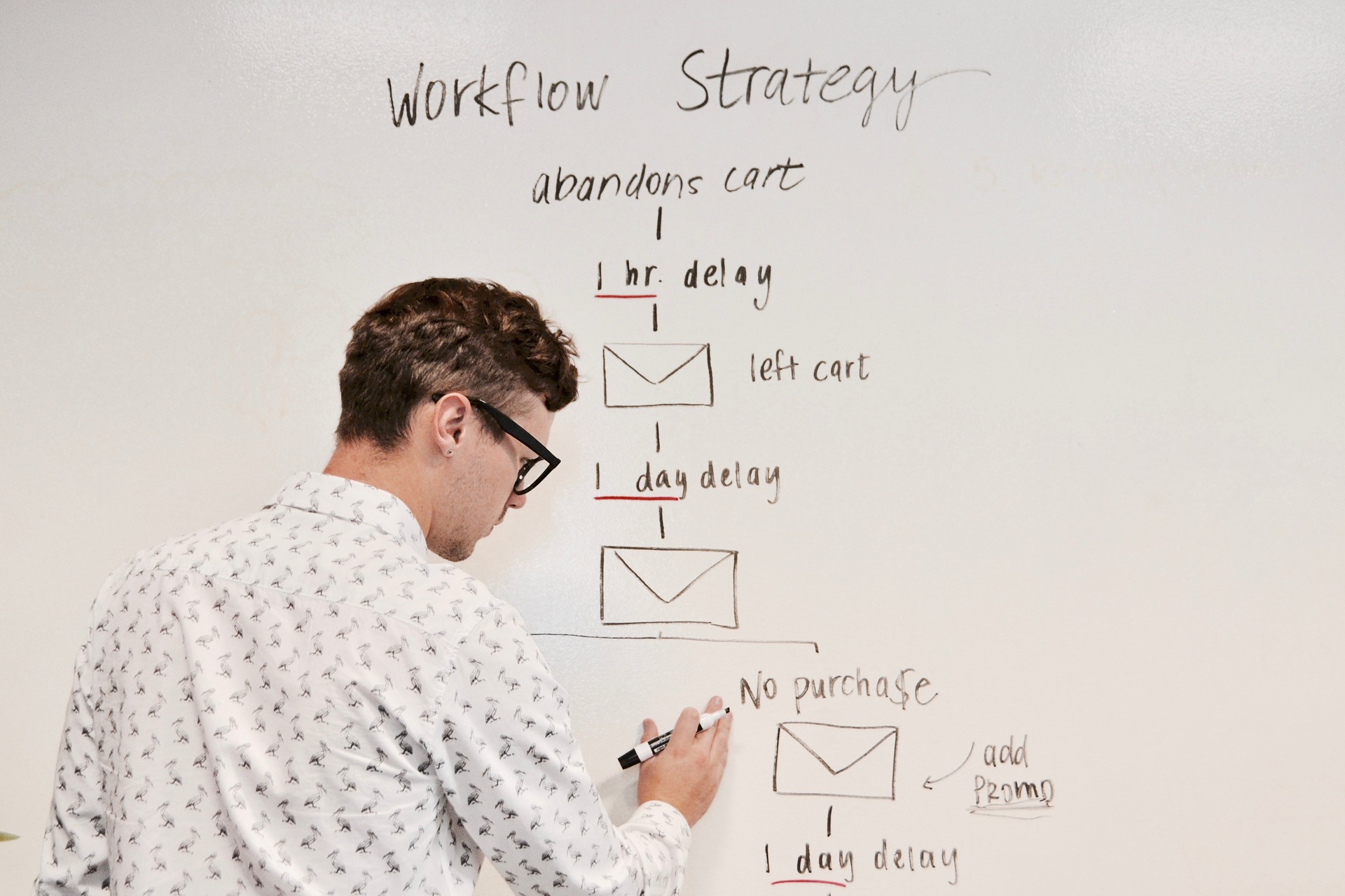
Zoho Projects vs Asana - Learn which project management tool works best for you
Which project management tool would serve your requirements better- Zoho Projects or Asana? Our comparison takes a deep dive into the features of both these workflow management services, so you get the answer to that question!
Zoho Projects
There is no dearth of good features in Zoho Projects. Among other things, you can create tasks, set deadlines for them, assign them to team members and schedule tasks. However, what makes Zoho Projects stand out is that it automates document processes. These processes include search and retrieval, revision tracking and access control.
The project management service also gives you a portal that you can use to share documents with other team members. To help you resolve errors in tasks, the tool brings you issue management features. To create business reports and summaries, you get reporting module and dashboards.
One of the biggest advantages of the Zoho Project is that it allows for comprehensive project planning. No detail or milestone needs to be left out of the plan. For every milestone, you can create tasks and also subtasks, and then assign these to team members. Recurring tasks could be set up automatically.
No project can be performed smoothly without efficient communication between team members. The creators of Zoho Projects certainly seem to understand this, as you get many channels to communicate on this project management service. These include chat, activity stream, forum, wiki and feeds.
You can start distinct chat rooms dedicated to a distinct topic while feeds keep you looped in about the latest updates like a new announcement or task creation.
Good communication should also be complemented with knowledge sharing if a project development is to be carried out successfully. To this end, using Zoho Projects, the team members could create a separate page where they could save all the documents and any information relevant to the whole team in the context of the project. The team members could then access the content from this page.
Zoho Projects also helps improve a team’s productivity. To this end, it employs features including timesheets, global timers and resource utilization charts. Invoice software is also embedded in this workflow management service. This helps you get accurate billable and non-billable hours. This in turn helps you be sure that your final invoices reflect the sum that is rightly due for someone.
Asana
We mentioned before that Zoho Projects is feature-rich. But that’s not to say that Asana lags on that front. On the contrary, Asana has one of the most expansive lists of features among project management tools. Even with its free plan, you get unlimited projects, teams, file storage and more. This means, that if your team size is less than fifteen, you probably wouldn’t even have to switch from the free plan. To make things even better, Asana also allows you to integrate the time tracking tools which work best for you, without paying an additional cost.
Another way in which Asana delights its users is with the different project views it brings you. These include calendars, lists, Kanban boards workloads, portfolios and timelines. The types of views are significantly higher in number than what you get with most other project management services. This means that every team member could choose a view that supports their requirement. If you feel that another view might be better at any point, it’s easy to switch to a different view. Given how every team member’s nature of work could be different, you also get the option to customize the project dashboards so that you could see on it the information that is the most relevant to you.
You could also automate workflows, processes and repetitive tasks in Asana. A level of customization is possible with this as well. For instance, you can design custom rules and actions for automation. Doing so is easier than you may think, given how the workflow can be built graphically. The kind of automation can also be customized- depending on your requirement. For instance, you could automate so that the next task in the flow would automatically be assigned to the relevant team member when the time comes.
Should you choose Zoho Projects or Asana?
Both workflow management services discussed here offer a comparable set of core features. But in terms of sheer ease of use, Asana- with its elegant design and highly intuitive interface- scores higher.
What these services lack
Whereas features like time tracking are possible, neither of the services brings a tool that could be said as conclusive in that regard. For instance, how do you make sure that you only count the actual hours someone spends doing a task and don’t end up counting breaktime too?
I’m Productive is a project management service that comes with a timer that helps you measure the time spent on tasks accurately. This is in turn used by its powerful AI- along with other metrics- to calculate when you can deliver a project. In fact, you can get that prediction with just a click of a button.
Learn more about this comprehensive project management tool by visiting their website.
Just leave your email and our support team will help you