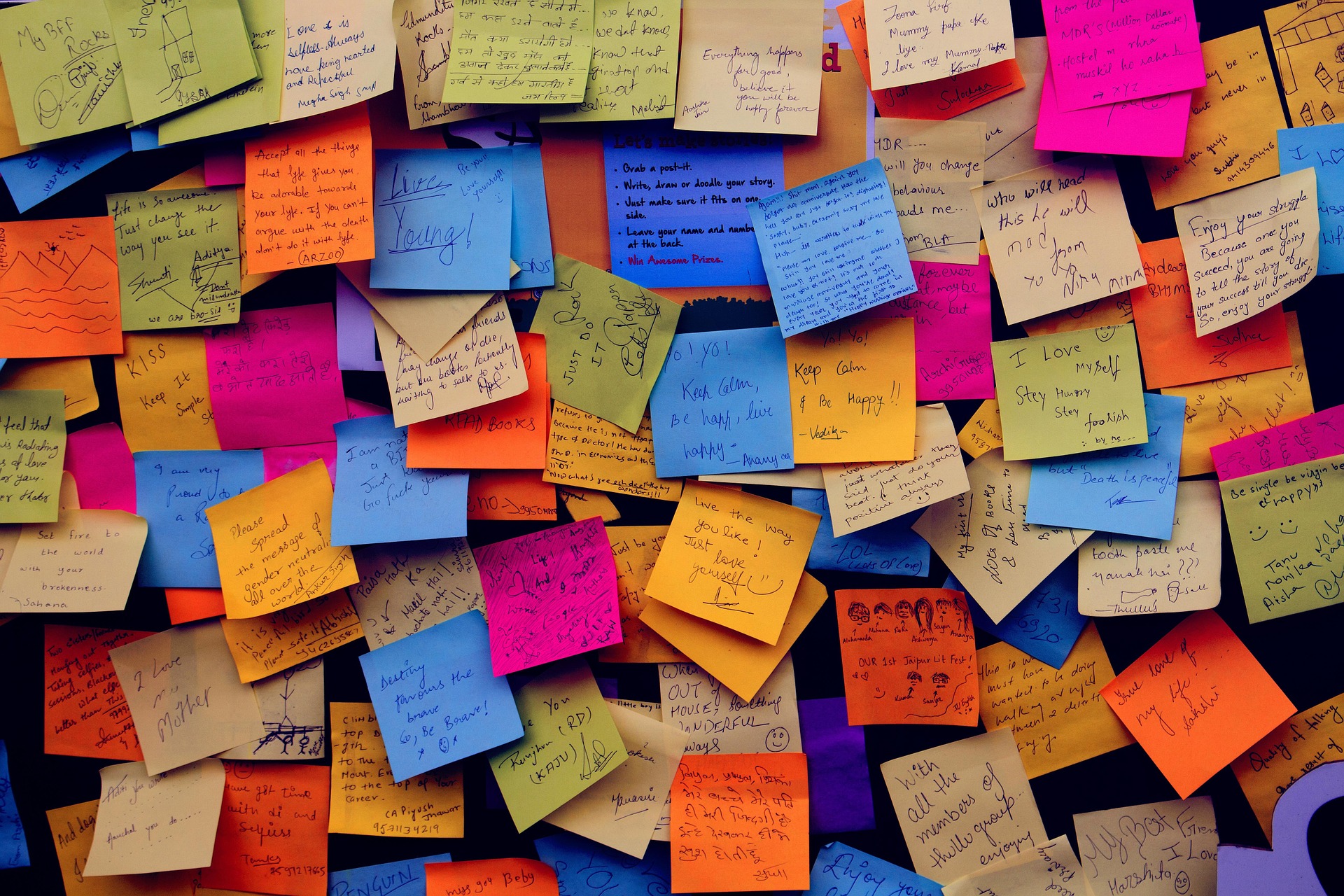
While managing a project, the seemingly simple things may consume more amounts of time than you may imagine- like searching for a document that is relevant to a task from time to time. Such things are so innocuous that rarely do Project Managers factor them into their calculation of how long a project would take to execute. Such human oversights can lead to project delays.
To avoid this issue, I’m Productive helps you pin the documents and files you need to finish a task, so you wouldn’t have to repeatedly search for them each time.
Pin task lists and documents you want
On I’m Productive, you can pin task lists, documents and shortcuts as and when you need them. This ensures that you would have all the files you need for ready reference at all times.
This is not a luxury reserved for the few either- every team member can customize their pinned items as and per their requirements. To make things simple, you can pin things easily with the unified create button.
How to pin task lists and more:
First, click on the + sign.
This will give you a drop-down menu.
The menu would have these parameters- List, File, Page and Shortcut.
From these, choose the type of document that you want to pin and then go ahead and add the item.
So, no more time is wasted searching for documents and files. Have them pinned right where you want.
Just leave your email and our support team will help you