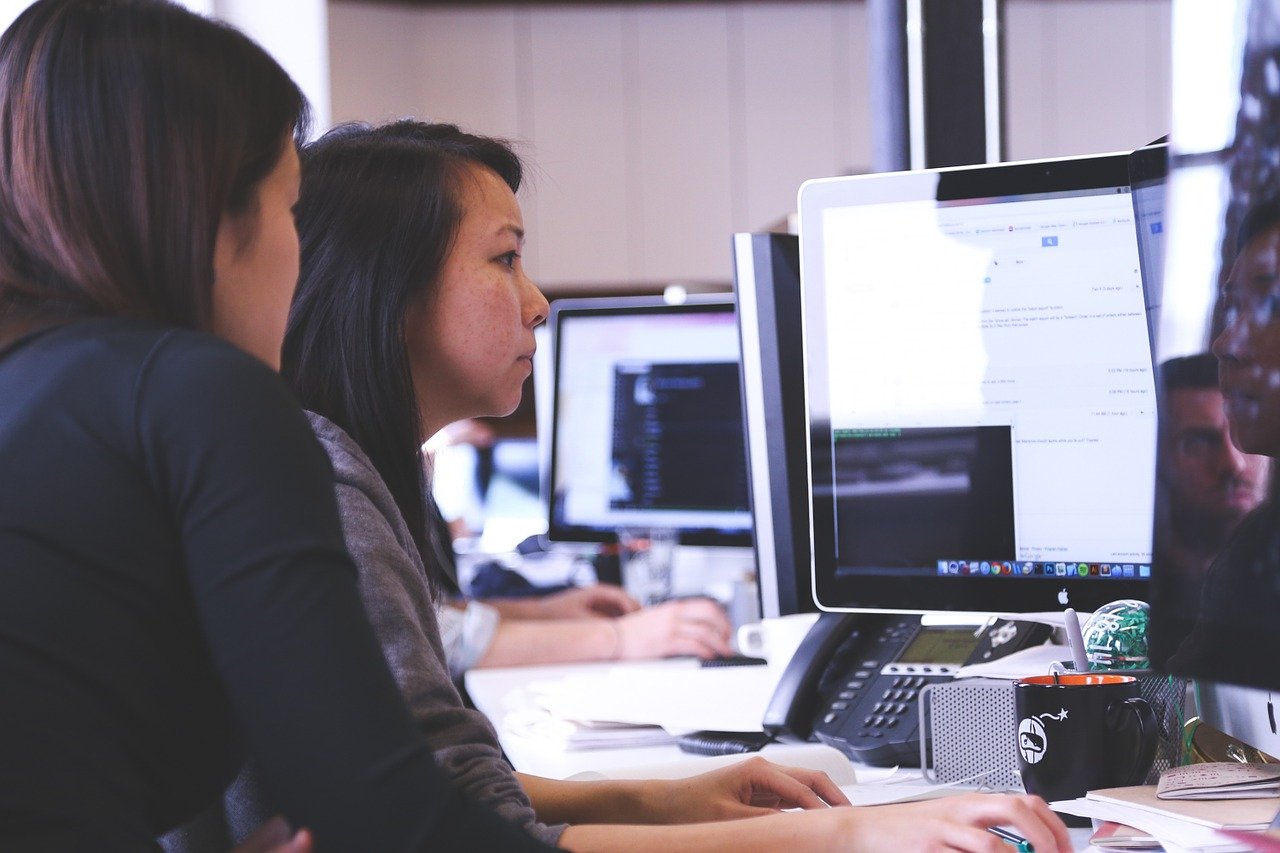
Much to the relief of project managers and team leaders, there are quite a few good project management tools available in the market. However, it’s not easy to choose the one that would suit your purposes, among the many. This is particularly true when you compare two feature-rich tools like ProofHub and Clickup. So, how do these compare against each other? Read on to find out.
Clickup
A project is akin to a machine with movable parts. And depending on your requirements, you would need to manage different parts of a job. This could entail managing processes, tasks or time that everyone spends on their tasks, or it could mean supporting efficient collaboration and reporting. Whatever be your requirement, the good news is that Clickup is a game.
Let’s now look at some of the features which make this project management service efficient.
To begin with, the project management tool brings multiple views into the picture- pun intended. Just because a particular view of the workflow suits one user doesn’t necessarily make it universally useful. And the efficacy with which someone could perform his or her tasks could depend to a good extent on the view that they have of the tasks list.
In Clickup, you could use the list view if your primary intention is to manage task priorities. Calendar view, meanwhile, will help you see the timelines for the tasks. To track progress in this project management software, Gantt view is perhaps best suited. After all, Gantt charts are among the most useful inventions to track the progress of tasks and projects. In the Gantt view, you get to see your tasks within the framework of Gantt charts.
But it’s not just the inclusion of Gantt charts which makes the project management tool useful for tracking the progress of tasks. The dashboard itself is rather helpful in this respect. You could get a holistic view of the tasks you are handling in your dashboard. Much of the information you need is represented as visuals on the dashboard, making it easy to glean in a short time. You could also easily switch between views, which is not in fact a feature available in many of its competitors.
For collaborating with your team members, you could add comments to tasks or documents that have been assigned to or shared with others. The team members could view your comments instantly and take relevant actions accordingly.
It’s no exaggeration to say that every project in this day and age is a software project, or at least, includes some amount of software development. This also means that quite a lot of projects these days are agile projects- agile being a preferred methodology for software development. Clickup is particularly relevant in this context since the project management software supports agile project management.
It’s not that the project management tool brings many features that specifically aid agile project management. Rather, the features in Clickup are adaptable enough that you could easily rig them to be used for agile projects. Teams involved in software development could use Clickup to track bugs and also manage sprints- a cornerstone of agile projects.
The project management software could also be used in the case of product launches. To view the progress of agile projects, you have the provision to create scrum dashboards in the project management tool. Developers could also automate a sprint point system if they wish, which would free them up from redundant tasks. They could collaborate on coding using the platform as well.
Remote working used to be an occasional or even something of a niche activity for many companies. But thanks to the intervention of a certain biological virus, that’s not the case anymore.
Clickup proves a great ally in this changed context too. For teams could finish their tasks and deliver projects remotely without hassles using it. You could assign tasks to team members, provide them with the necessary access to collaborate, share documents with them to lay down the progress path, set reminders and do more on the project management software.
One important advantage of Clickup is that it could be useful for a single user as it is for a team. Many project management tools in the market are specifically designed for the use of teams, with very few features specifically meant for the solo user. You could manage your day-to-day activities easily with the project management tool, and thanks to the simple interface, using it is rarely a pain.
Like other project management tools, Clickup also comes in free and paid versions. The free version of most such tools gives you access to only a limited set of tools. But that’s not the case with Clickup. For even with the free version of this project management software, you can enjoy a rather extensive list of features. Among other things, you could enjoy a dashboard, real-time collaboration, integrations, different views, time tracking and more, without paying.
We mentioned before that the features in the tasks management tool are adaptable to suit different purposes like agile project development. Such adaptability also widens the purposes for which it could be used. This also helps curtail the cost of operations in an organization since you wouldn’t need to invest in multiple products to satisfy all your requirements. For instance, given how Clickup supports communication among team members, you may not need software specifically for communication.
Compared to the many advantages of using this project management software, the drawbacks it possesses are minimal. The tool does have the issue of the text size is a tad too small in certain sections, and the colours may not always contrast well against each other to make discerning different usable elements easy.
Clickup also sometimes suffers from the ‘too-much-is-not-always-too-good’ problem. For instance, customization brings malleability to the features but too many options to customize make it hard for the users to choose the one which would help run the software optimally.
The problem with over-proliferation also exists in terms of the number of features. The learning curve is almost always high for new users to master the features. This could make it a little tough for teams to adopt the platform in the initial stages of use. But with Gantt charts, agile project management support, a comprehensive dashboard and more, it is certainly worth investing your time to master the platform.
ProofHub
You will be in the company of giants if you are going to use ProofHub. Among others, the project management software is used by Taco Bell, Disney, Nike and NASA. The pedigree aside, what makes this one of the most compelling project management tools out there?
To begin with, ProofHub is among the most user-friendly project management tools. That’s an important distinction especially given how in a typical scenario, a large number of users in an organization may need to learn how to use the product in a short span of time.
Teams could be organized into groups according to parameters that you set- this results in an even more minimal layout while promoting greater data security. You could also get instant alerts on your email in the event of any milestones or status changes related to tasks. You can choose those notifications that you want so that your email inbox wouldn’t get cluttered.
Another useful feature in the software management tool allows you to sync its calendar with third-party calendar apps including iCal and Google Calendar. This makes managing schedules even easier.
Plus, you could import files from Basecamp and Basecamp Classic into ProofHub. These could be tasks, discussions, text documents and projects. The best part is that you wouldn’t have to pay extra for this either.
The software works well on multiple operating systems including Android, iOS and Windows, paving the way to smooth interoperability across devices. You could also customize how the software looks according to your preferences.
Also included in ProofHub are certain features which are not standard in project management tools. These include features for proofing and time tracking. The system also provides steady boards and workflows- these could be used to improve the productivity of team members.
Needless to say, you could easily track the progress of projects in ProofHub. You could set certain tasks to recur if you so wish. The system provides Kanban boards- which are particularly useful for agile project management. You could easily chart the workflow for your projects while team members could follow the progress of the tasks that concern them. The platform also allows you to add subscribers to different stages in a workflow.
This ensures that only those people who have been granted permission to a particular stage in a workflow could access that part of the workflow.
But that’s not to say that team members couldn’t communicate with each other when they want to. In fact, ProofHub provides quite a few features to support the same. There are discussion tools that can be used to share documents and files with others, and tools which enable you to comment and proof designs. There is even a provision to add comments without logging into the platform-through email. Comments could be enriched by adding images to them- that too with a simple drag and drop mechanism.
One significant pain point for many users while working on a project is filing reports. The makers of ProofHub apparently understand this. At least, that would explain the inclusion of the provision for creating custom reports. You could add to the reports you create exactly those details which you want.
Compared to many of its peers, ProofHub is sophisticated when it comes to tracking the time that users spent on tasks. In fact, the latest iteration of the software includes multiple timers so that users could pause one and start/resume another as they move back and forth between tasks- something which is increasingly becoming common in a work culture where multi-tasking is not always relegated to the machines.
If you are wondering if such functions would work well both in the computer and phone versions of the app, you needn’t worry. While it is true that many project management tools’ mobile apps lag when compared with their computer versions, with ProofHub, the app is perfectly optimized for mobile, so you could manage your teams and projects while on the move.
ProofHub offers a rather robust framework so that the tool rarely crashes no matter how many users are on it at any given point in time. But at the same time, owing to a large number of features, you could encounter scenarios when you may require clarification on how to use certain tools.
Rest assured that you wouldn’t feel lost at sea in such instances- for the platform is rich with use cases, video tutorials and FAQs which include answers to all the common queries that users may have. To make things even better, there is also an Update Page which lists the latest features which have been added to the platform, and also issues which are reported by users.
Should you choose ProofHub or Clickup?
Both Clickup and ProofHub bring comparable sets of features which support agile project management and more. This obviously makes it hard to recommend one over the other. However, if you are prone to use your project management tool a lot on your mobile phone, you would do well to choose ProofHub. The platform’s excellent customer support also probably gives it an edge over the other. But the principal differentiating factor may be the pricing. So, do check out the pricing for these two project management tools at the time you plan to buy one.
Do Clickup and ProofHub lack in anything?
While we discussed many sophisticated features that enrich both the tools, neither of them helps you accurately predict when you could deliver a project. It could be argued that this is a critical oversight given how a dependable revenue cycle is all but impossible if you cannot make that prediction accurately.
This is why the project management software, I’m Productive becomes a powerful alternative. Aside from providing you with all the features that make an excellent project management software, it also incorporates an AI which lets you make the aforementioned prediction, with a single click of a button! Head to their website to learn more.
Just leave your email and our support team will help you